DBMAP/WEB – SPATIAL COMMON RISK SEGMENTS
Introduction
Play risk factors used in a prospect target’s resource computation can be assigned spatially, using polygons stored as a layer in dbMap GIS culture. A spatial play risk factor will override the risk factor assigned to a play, including any play segments.
Polygons defining areas of common risk are stored as ‘Spatial CRS’ layers in dbMap GIS, each Spatial CRS layer representing a specific risk factor type (Seal, Reservoir, Charge). Each polygon in the Spatial CRS layers needs to contain an attribute whose value is the risk factor for that area.
The Spatial CRS layers are assigned to the relevant Play Intervals, with the risk factor type defined for each polygon layer.
How it Works
The following diagram shows a Spatial CRS layer of polygons, for the risk factor type of Charge. Each polygon is annotated with the risk factor designated for area defined by the polygon.

When a target resource computation is performed, PLDB will check to see if the target’s Play Interval has a Spatial CRS layer defined, and if so, will check if the centroid of the target’s polygon (if loaded), or the prospect polygon (if loaded) falls within a polygon of the Spatial CRS layer. If it does, the risk factor for the play will be set from the risk value of that Spatial CRS polygon.
The following diagram highlights several scenarios for the Play Charge risk factor.
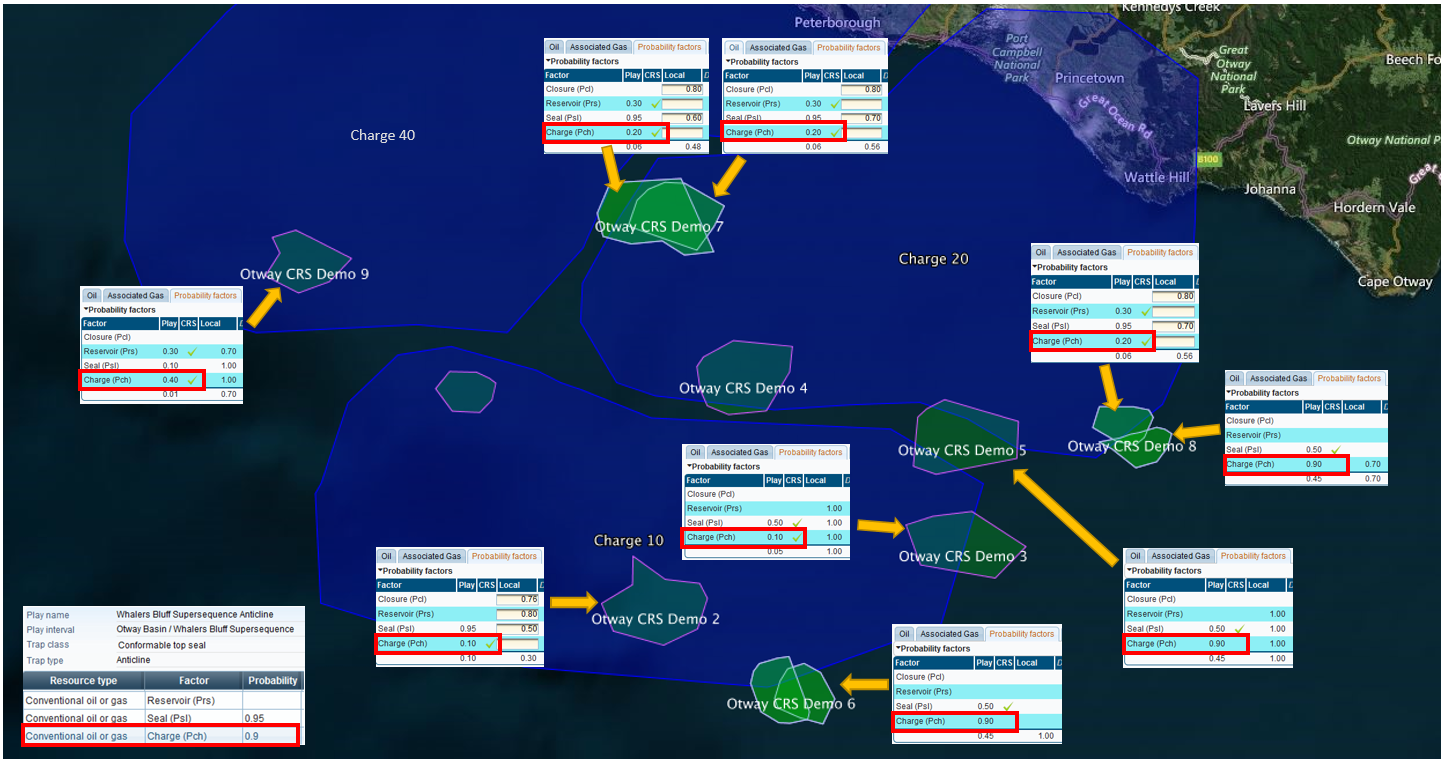
The Play Chance Risk factor for the Whaler’s Bluff Supersequence Anticline Play has been set to 90%.
For several prospects, this value is overridden by the Spatial CRS factor, depending on which Spatial CRS polygon the prospect polygon or target polygon’s (if present) centroid falls within:
Prospect |
Play Charge Risk |
Using CRS |
Comments |
Otway CRS Demo 2 |
10% |
Yes |
|
Otway CRS Demo 3 |
10% |
Yes |
Prospect polygon’s centroid falls inside Spatial CRS polygon |
Otway CRS Demo 5 |
90% |
No |
Prospect polygon’s centroid does not fall inside a Spatial CRS polygon |
Otway CRS Demo 6 |
90% |
No |
Target polygon centroids do not fall inside a Spatial CRS polygon |
|
Otway CRS Demo 7
|
20% 20% |
Yes Yes |
|
|
Otway CRS Demo 8
|
10% 90% |
Yes No |
Prospect polygon’s centroid falls inside Spatial CRS polygon Prospect polygon’s centroid does not fall inside a Spatial CRS polygon |
Otway CRS Demo 9 |
40% |
Yes |
How to tell if a spatial CRS has been applied to the resource computation
The resource computation screen will indicate if a Spatial CRS polygon has been used to set the play risk factor:
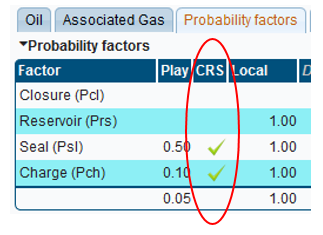
Out-of-sync Indicator
Whenever a Spatial CRS layer is updated, and is linked to a play interval, the prospect targets that share the same play interval will be placed in an ‘out-of-sync’ condition, alerting the need for the target’s resource to be re-computed.
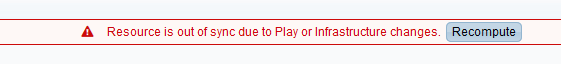
Display of Spatial CRS layers on map
Spatial CRS layers can be viewed in dbMap/web, by selecting one or more of the available risk factor types under the PLDB Common Risk Segments tree filter…
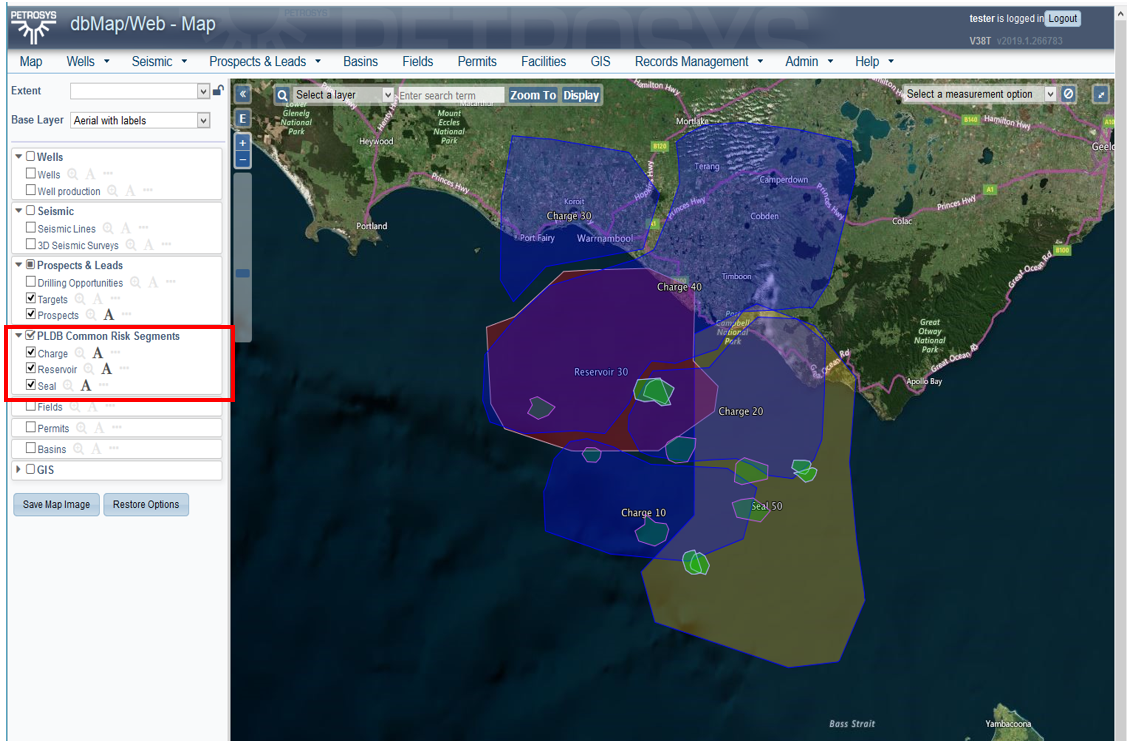
Administration
1. Assignment of Spatial CRS layer to play interval
The assignment of a Spatial CRS polygon layer to a Play interval is via the Admin/Reference Tables/Play Intervals and Common Risk Segments.
Typically, there will be 3 assignments for a play interval, one for Charge, one for Seal and one for Reservoir.
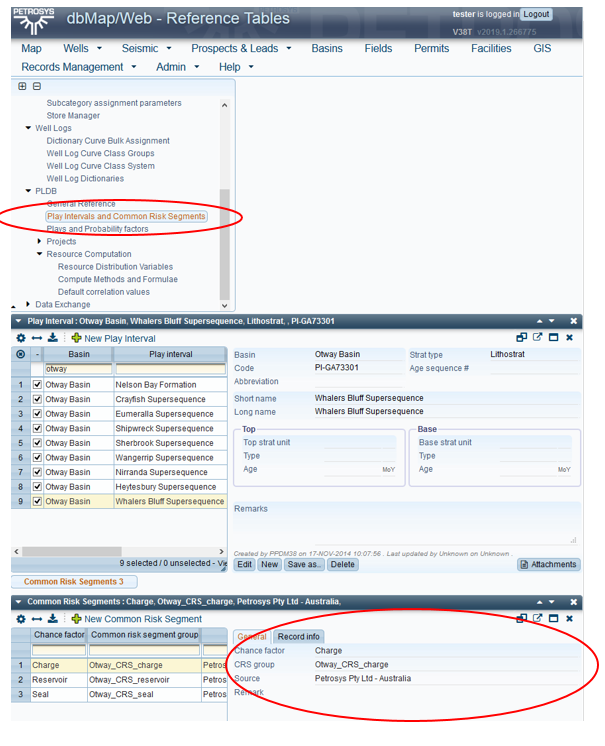
2. Setting the Spatial CRS layer attribute name
The attribute name within the Spatial CRS layer that contains the risk value needs to be configured.
The attribute name is set in the Admin/Reference Tables section, under Reference / General, in the code group of PLDB_PLAY_CHANCE_POLY_ATTR_NAME, as shown in the following diagram...
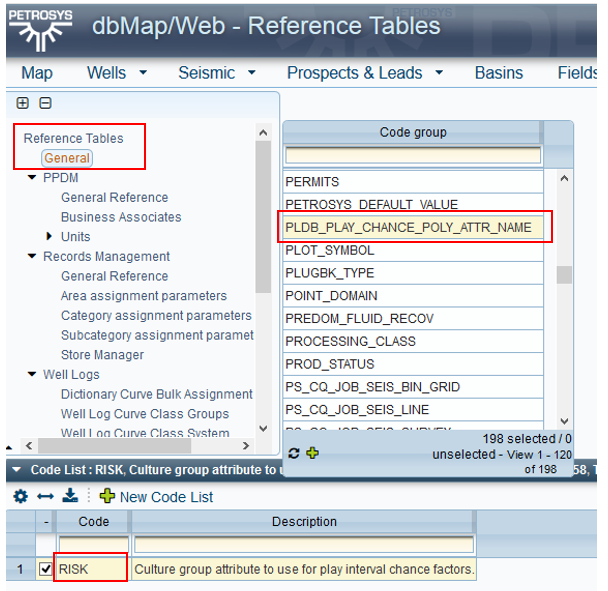
3. Loading Spatial CRS layers
The polygons representing the common risk areas can be loaded via the Spatial Data Translator.
Each risk factor (Seal, Charge, Reservoir) will have it’s own Spatial CRS layer, and there can be multiple layers for each risk factor, providing there is only one layer per risk factor per play interval.