dbMap/Web – Multi-scenario Method
This computation method allows you to define a number of possible scenarios for a target and compute your estimates for the target based on all of them.
A scenario is a possible outcome for a target, defined by a resource computation linked to that target. You can define as many .scenarios as you want, each with its own associated resource computation.
When you compute your target using a multi-scenario method, you will be asked to choose which scenarios will be contributing to the results and which “weight” each one should bear. The system will re-compute each scenario and use their outputs and the specified weights to produce the target’s final output estimates.
Scenario based computation is allowed only for TARGETS and the PROSPECTIVE resource class: it’s not possible to use it in any other circumstance.
Finally, it’s worth pointing out that you don’t have to use scenarios if you don’t want it! It’s a completely optional feature of dbMap/Web.
Defining Scenarios
Scenarios are simple definitions, optionally linked to a target. The scenario definition screen is accessible via a special button under the prospect/ target screen.
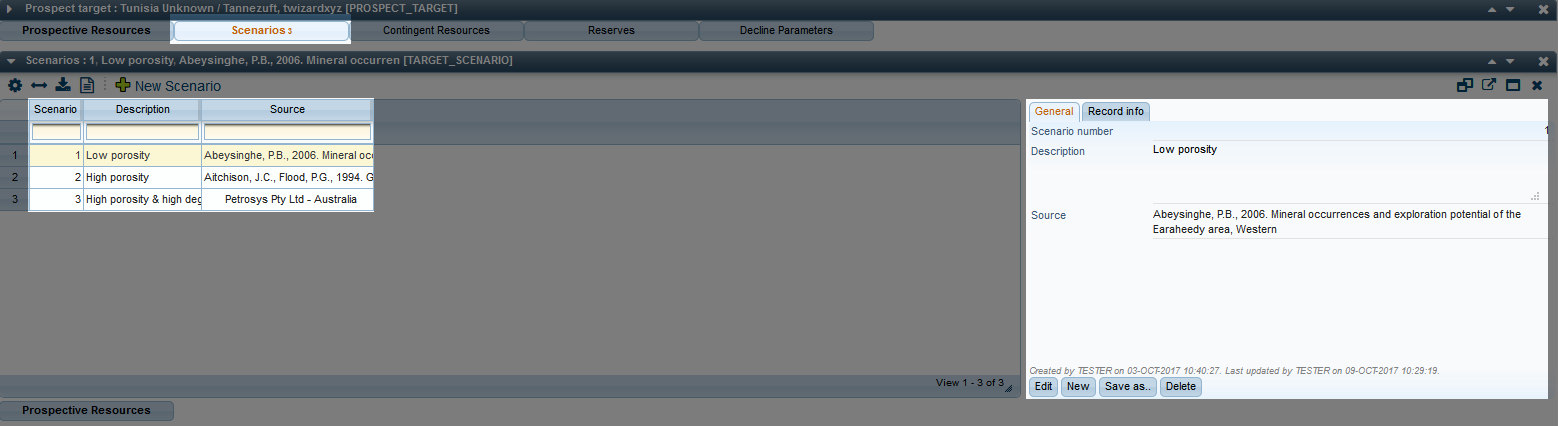
You can create as many as you wish.
Each scenario can have a resource computation linked to it. The resource computation linked to a scenario has the same capabilities of one linked to a target or a drilling opportunity.
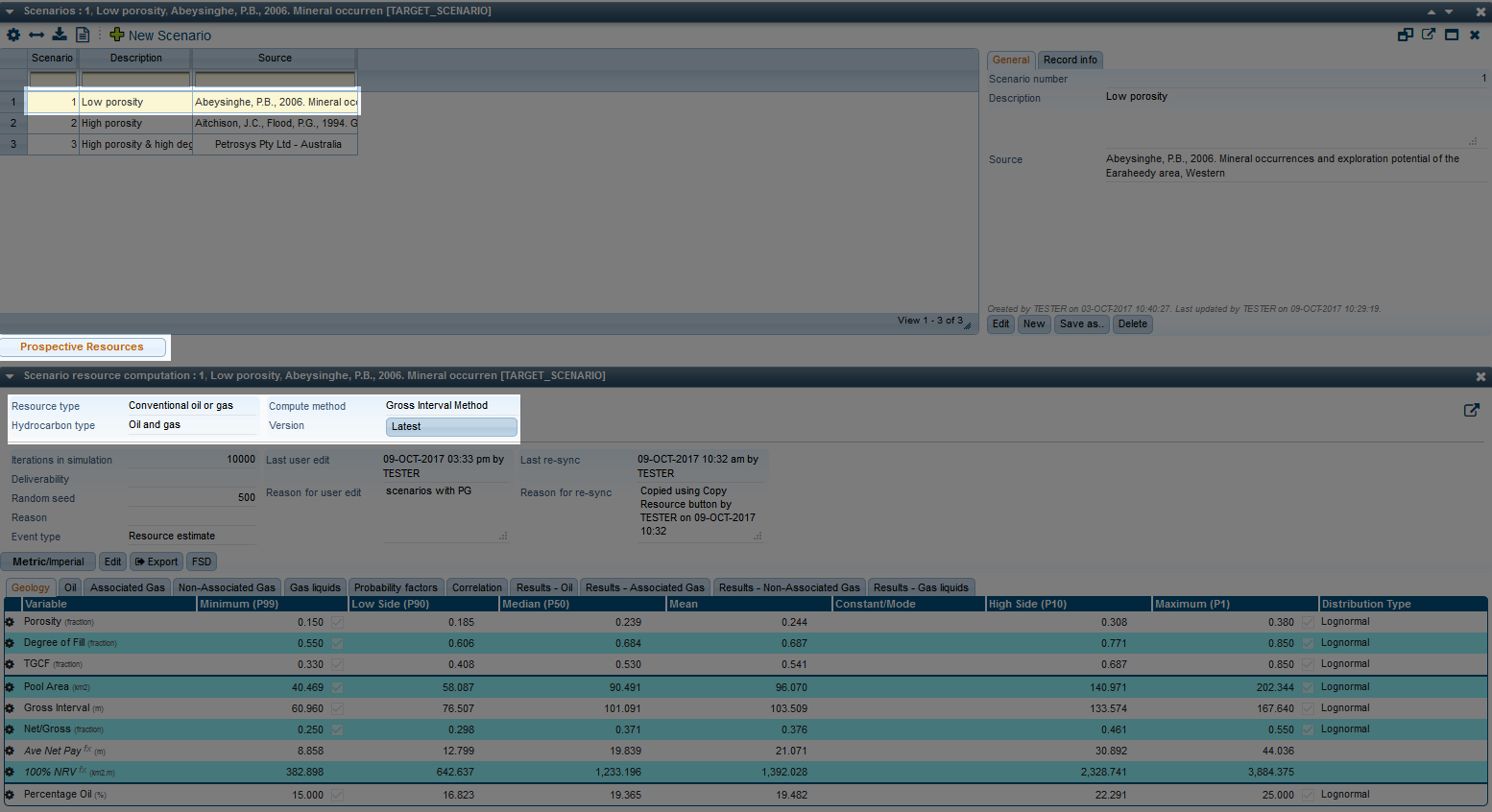
You can maintain and compute estimates linked to a scenario the same way you do for targets and drilling opportunities.
Different scenarios linked to the same target can also have different compute methods, seeds, number of iterations, resource classes and hydrocarbon types. They are kept completely separated from their target computations and retain their independence all the time.
As they are, for all practical effects, ordinary resource computations, you can choose to either define them from scratch or to copy an existing resource computation from a target, a drilling opportunity or even other scenarios and modify it to suit your needs. The “Copy” button works for scenarios, too.
Defining Multi-scenario Computation Methods
All computation methods are defined via screens under Admin → Reference Tables → PLDB → Resource Computation → Compute Methods and Formulae.
A multi-scenario computation method is recognised as such if it has a group containing the variable SCENARIO, as shown below. Although it’s not mandatory, we strongly recommend that you make the scenario group the first one, for clarity. It should also be noted that a multi-scenario method has NO INPUTS - other than the scenarios themselves - typed in by a user: the input distributions will be collected from the participating scenarios.
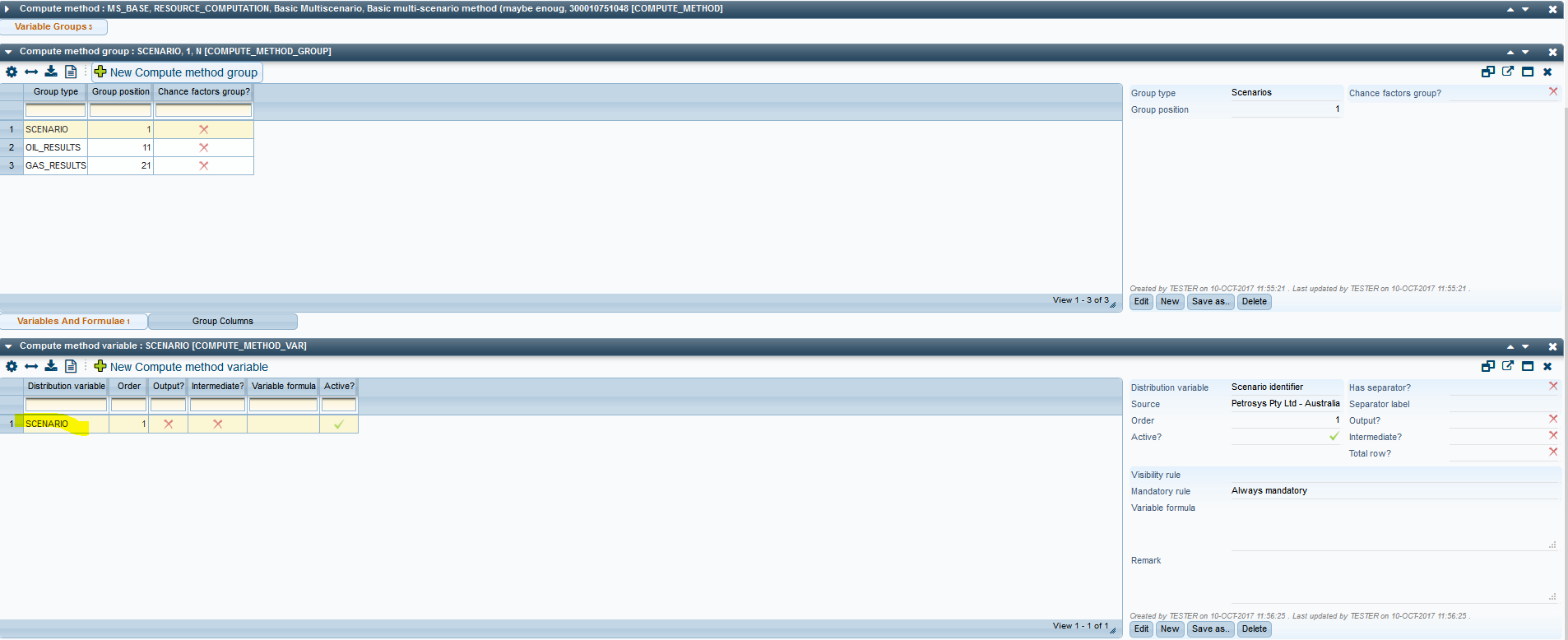
The variables you want to evaluate via the multi-scenario logic should be defined in other groups, with a formula containing one of the multi-scenario computation functions. These functions have no arguments.
You can also have other variables, of course, derived from these ones, computed via other formulae. The formulae can use any available function and operation.
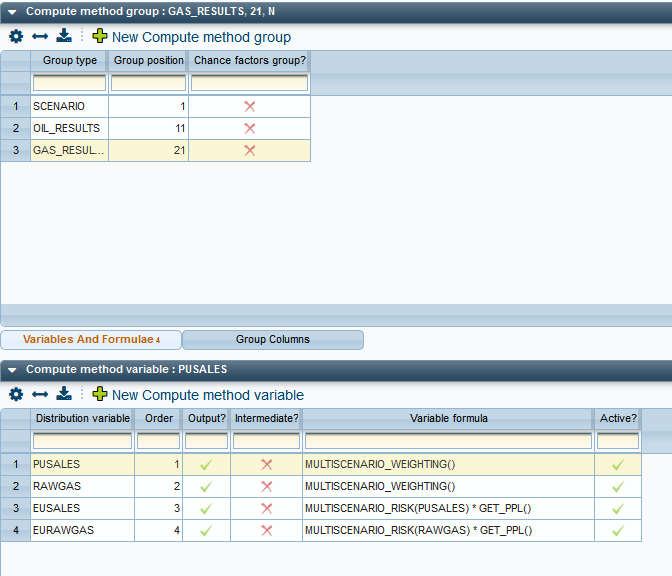
In the example above, PUSALES and RAWGAS are variables to be collected from scenarios and evaluated according to the multi-scenario maths implemented in the MULTISCENARIO_WEIGHTING() function; EUSALES and EURAWGAS, however, should be computed separately, by applying the function MULTISCENARIO_RISK to the previously evaluated PUSALES and RAWGAS variables and multiplying the results by the play risk factor, computed by the GET_PPL() function.
Selecting Scenarios for Target Computation
To compute resource estimates for a target using multiple scenarios, choose a multi-scenario computation method. This will trigger a special screen, as shown below:
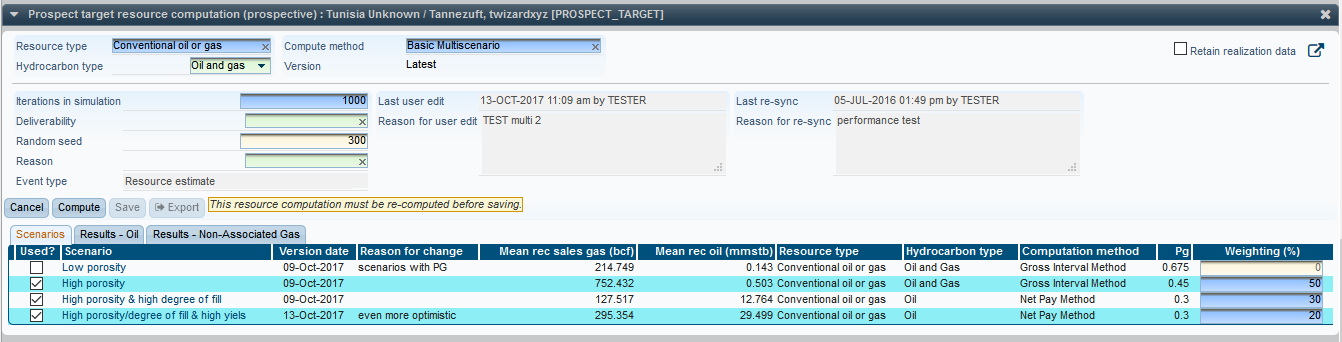
The 1st section presents the available scenarios, together with some important summary data; the other sections are the defined, or desired, outputs from the multi-scenario computation. Only the header fields and the 1st section fields are editable.
It’s important to remember that scenarios that don’t have a saved and current resource computation are not displayed, as they cannot be participant scenarios.
You may select as many participating scenarios you want, provided that:
You define a “weight” for each selected scenario.
You select at least one scenario (although selecting only one scenario defeats the very purpose of the multi-scenario computation).
The total sum of your assigned weights is 100%.
As you can see, you may also define the number of iterations, the initial random seed, if editable random seeds are configured, and some other parameters also available to other computation methods.
When you’re happy, just press the “Compute” button to start the multi-scenario computation.
As with other methods, you can also tick the “save realisation data” box to download a spreadsheet containing the whole computation at the end of the process.
How a Multi-scenario Based Computation Works
If you define a target computation as a multi-scenario one, dbMap/Web will execute the steps mentioned below to produce resource estimates for your target:
Re-compute all participating scenarios, using the latest definitions found, the computation methods associated to each one and the number of iterations defined for the multi-scenario computation.
Collect all outputs, of all participating scenarios, that are defined as desired outputs for the multi-scenario (these are defined via the computation method definition screens), ignoring the others.
Compute a uniform, 0 to 1, distributions. This distribution samples will be used to choose a winning scenario for each iteration.
Choose the winner scenario for each iteration, by adding their weights until the sum is not less than the corresponding uniform distribution sample mentioned above.
-
For each desired output variable and iteration, compute the output via the desired multi-scenario function. The MULTISCENARIO_WEIGHTING function acts as follows:
Take the output produced by the winner scenario for the iteration, if any. If there’s no output, the iteration value will be made equal to zero. This can happen, for instance, if the winner scenario doesn’t produce results for the variable.
Compute a distribution using the samples of the previous step. This will be the resulting output for the variable.
Complete the computation, by evaluating the remaining formulae defined for the multi-scenario computation method.
Store the results as the new outputs for the target. These will become the latest computation for the target.
Roll-up these computed outputs to prospect level, the same way dbMap/Web rolls-up any resource computation performed for a target.