PLDB has a wizard to guide users through creating new prospects or adding data to existing prospects. It enables creation of:
Prospects
Targets
Resources
-
Drilling opportunities
Launching the Wizard
The wizard is launched from the Prospect list.
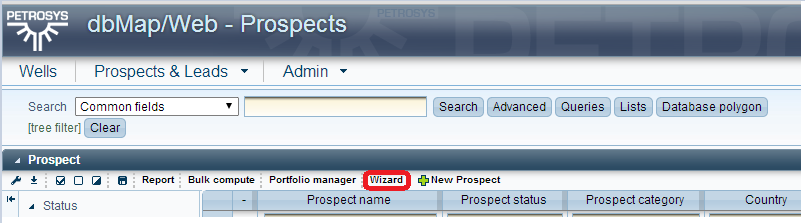
Wizard options
On the first step of the wizard you are asked if you want to add data to an existing prospect or to create a new prospect. It will also ask you if you want to create targets, populate resource estimates and create a drilling opportunity.
The number of steps on the wizard change depending on the options selected.
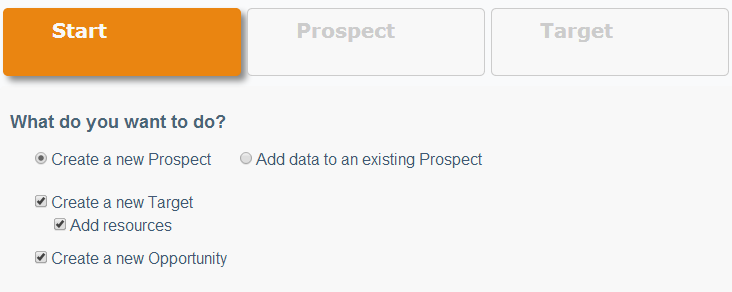
How it works
Data is saved as you step through each step of the wizard. If you close the wizard without going to the end, the data from previous steps has already been saved to the database.
The data you enter is validated as you go to each step. If you receive an error, no data will be saved to the database until you rectify the error and go to the next step.
Navigating the Wizard
You can see which stage of the wizard you are one at the top of the screen. The current step is highlighted in orange.
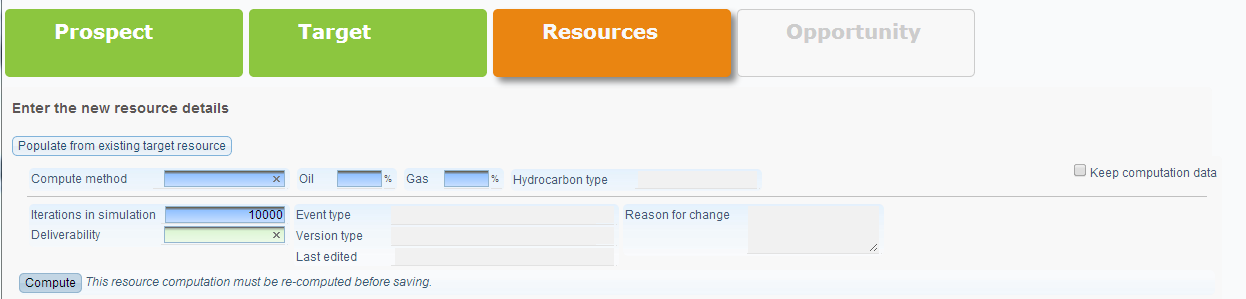
To move through the steps on the wizard, use the buttons at the bottom of the screen.
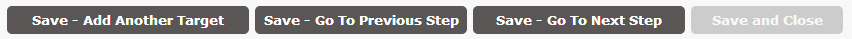
Button functionality
Save – Go To Next Step |
Information entered will be validated. If there are no errors the information will be saved to the database and you will be taken to the next step on the wizard. |
Save – Go To previous Step |
Information entered will be validated. If there are no errors the information will be saved to the database and you will be taken to the previous step on the wizard. This will allow you to update the information previously entered (e.g. change a prospet category) and will replace the existing information in the database. It will not create a new copy of the information. |
Save – Add Another Target |
This button is only available on certain steps. It becomes available after you have entered a target or entered a resource estimate for a target. If you press this button you will be creating an additional target rather than replacing the information on an existing one. Once you have added an additional target, it is not possible to step back to the previous target. |
Save and Close |
Information entered on the current step will be validated. If there are no errors the information will be saved to the database and the wizard will close. |
Exit |
The wizard will close without saving any more information to the database. Information previously entered and saved will still exist in the database. |