Finding a loader
Go to Admin / Data Exchange in the main menu and look for the 'Import' or 'Export' loader you want to run in the list
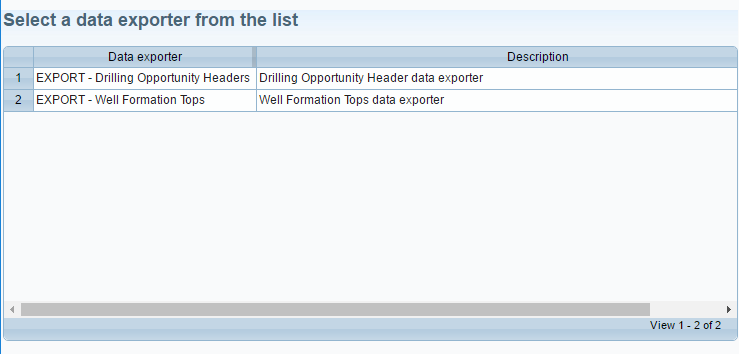
Loader Panel
The loader panel shows you all the options that are available for the selected loader.
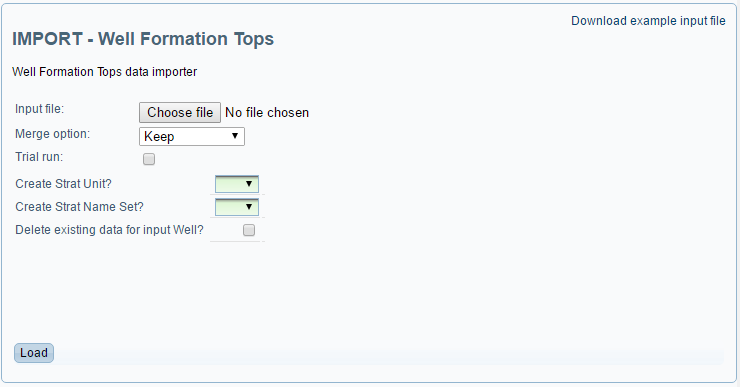
The options that are normally available on a loader panel are explained below.
Download example input file
If enabled for the loader, an example input file can be downloaded which can be populated with data and then used as the input file.
Input file
This is the file that is uploaded and processed on the server. The dialog will indicate what files are accepted by the loader (e.g. Excel, CSV). The input file will need to be in the format that the loader expects for it to be processed without errors.
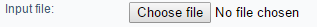
(for Talend import loaders) If the input file expects a date value in any of the columns, the date needs to be in one of the supported date formats listed below:
dd-MM-yy
dd/MM/yy
dd/MMM/yy
dd-MMM-yy
dd-MM-yyyy
dd/MM/yyyy
dd-MMM-yyyy
MMM-dd-yyyy
dd/MMM/yyyy
MMM/dd/yyyy
where “dd” is a day (e.g. 01), “MM” is a short month (e.g. 12), “MMM” is a three character month (e.g. JAN), “yy” is a short year (e.g. 17) and “yyyy” is a long year (e.g. 2017).
Merge option
If the loader supports the merge option, you can choose what action to perform when existing data is found. The options available are
Keep - Keep all existing data. This option ensures no existing data is overwritten.
Merge keep – If an existing record is encountered, only update null columns on the existing record with new (not-null) data.
Merge replace - If an existing record is encountered, update columns in the existing record with new (not-null) data.
Replace - If an existing record is encountered, replace data in all columns regardless of whether the new data is null or not-null.
Replace All – Delete all existing data and load data in the new file (completely replace existing data).
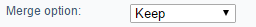
Trial run
If the loader support the trial run option, the loader can simulate the run to get a report of what the loader would do without inserting or updating any data.
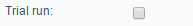
Additional inputs
There may be some additional configured input fields on specific loaders. These fields will have a specific purpose depending on the loader.
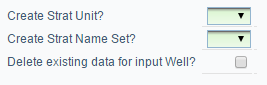
Statistics and output files
Statistics are produced at the end of a loader processing which show the results of the load such as total records processed or number of errors. Any output files that the loader is configured to produce may be made available for download in this section as well.
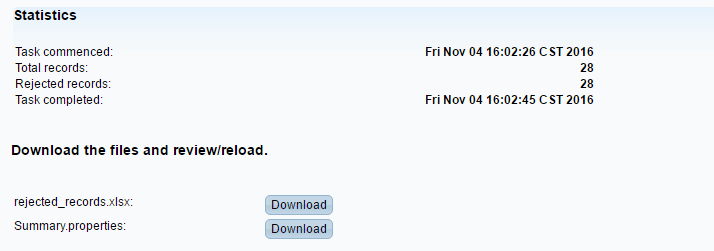
Example – Formation Tops Loader
Merge options:
Merge Option: Keep
Keeps all existing data. This option ensures no existing data is overwritten.
A record from the import file is only loaded if there are no existing database records with the same interpreter for the well, irrespective of whether the import record has a different formation to existing records for the well.
Merge Option: Merge Keep
Keeps all existing data. This option ensures no existing data is overwritten.
A record in the import file is loaded only if no matching record is found in the database with the same well, formation and interpreter combination.
Merge Option: Merge Replace
Existing data is kept, unless the import record has a well-formation-interpreter combination that matches an existing database record, which results in the existing database record being replaced with the import record.
A record in the import file is loaded to the database only if where there are no existing database record with a matching well-formation-interpreter combination.
Merge Option: Replace
Existing records are kept only if there are no records in the import file that have a matching well-interpreter combination, irrespective of the formation.
For any matching well-interpreter combination, the existing database records are deleted and the data import file records are added.
Import file records are added if there are no matching well-interpreter combination in the existing database records.
Merge Option: Replace All
For any well specified in the import file, all existing data is deleted for that well, irrespective of the formation or interpreter, and the import file data is then loaded into the database. Existing data is not affected if the well is not present in the import file.
Example Result
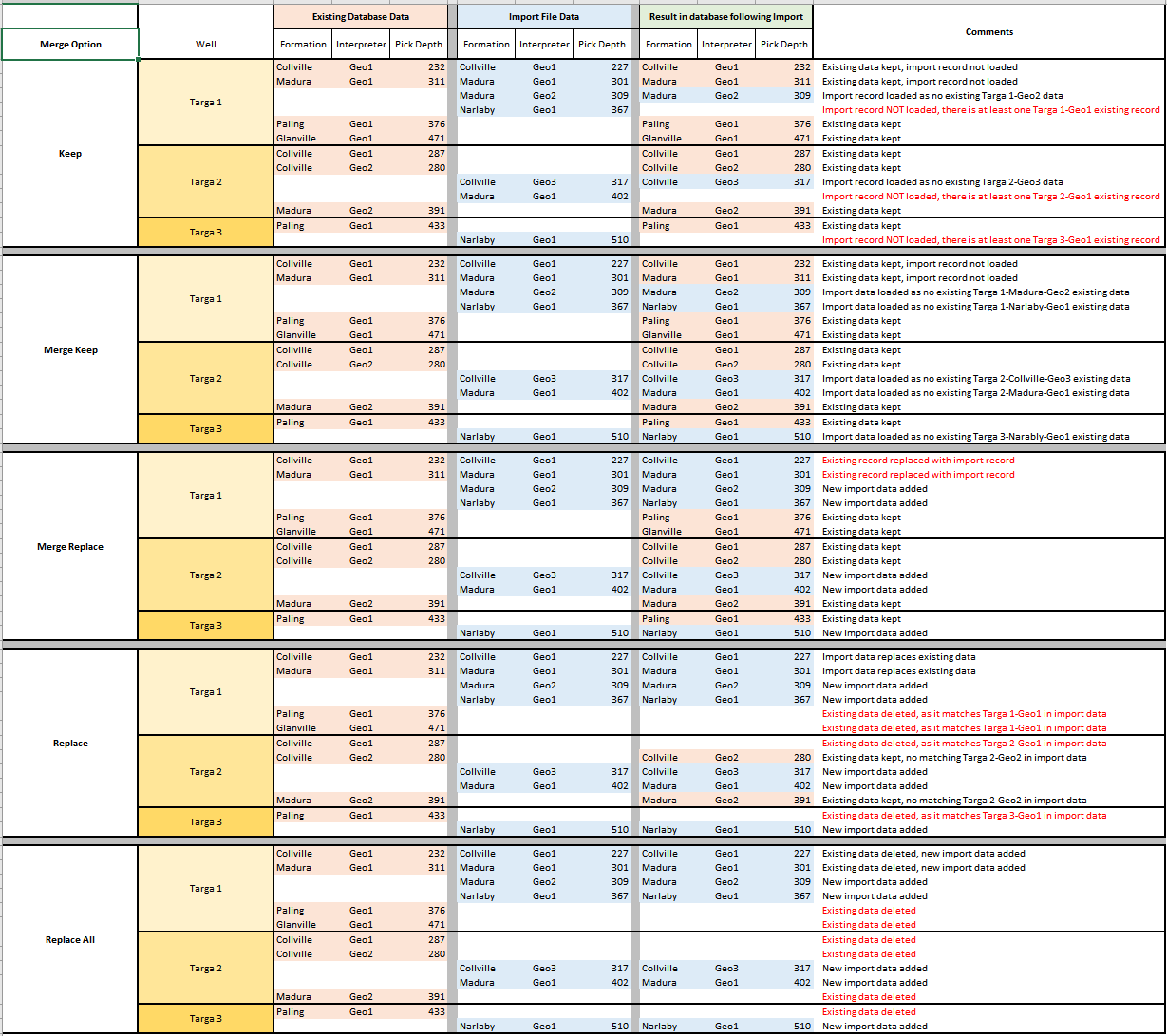
Support
Contact support@petrosys.com.au